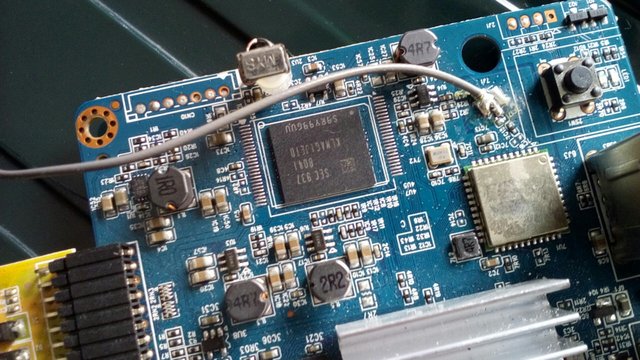Please show photos of the RAM memory
[QUESTION] atvX firmware on Mecool KII Pro (S905D)
-
bumerc
- Administrator & Developer
- Posts: 1551
- Joined: Tue Oct 02, 2018 6:19 pm
- Has thanked: 211 times
- Been thanked: 334 times
[mention]Ramon[/mention]
KII eMMC is key protected. I will send you a script that removes the key protection and resets eMMC to the zero state, you can then install my new ATV9 ROM, I will also post the update link here..
Is the bcm4335 WiFi chip, or ap6335? I can hardly see it in the photo
KII eMMC is key protected. I will send you a script that removes the key protection and resets eMMC to the zero state, you can then install my new ATV9 ROM, I will also post the update link here..
Is the bcm4335 WiFi chip, or ap6335? I can hardly see it in the photo
-
bumerc
- Administrator & Developer
- Posts: 1551
- Joined: Tue Oct 02, 2018 6:19 pm
- Has thanked: 211 times
- Been thanked: 334 times
AW-CM256SM=BCM43455
BCM43455=AP6225
Board-Info:
- KII PRO 2G 16G DDR3 LQ
- DRAM = Samsung LPDDR3, clk. Rate ~800Mhz, 1x2G
- eMMC = FORESEE/SAMSUNG 16G
- WiFi = BCM4335, BCM43455
- DVB-Tuner = AVL6862 (is temporarily not supported in this build)
Download:
KII_Pro_lpddr3_2g_4335_6255_Pie.tar.xz
aml_autoscript
Instruction:
1. Copy aml_autoscript to the FAT32 partition of your SDcard
2. Insert the SDcard into the card reader of the KII-Box
3. Hold down the RESET button and switch on the KII-Box. Release the RESET button as soon as the first boot logo appears and unplug the KII-Box from the power supply
4. Burn aml_upgrade_package.img to the SDcard using Burn Card Maker
5. Now start the SDcard update - in this case you do not have to press the RESET button, the update starts automatically because the eMMC memory has been zeroed and BL1 searches for BL2 directly on the SDcard
A UBT update is of course also possible
Thank you very much for your help. It does not detect anything through the micro SD or usb, the boot logo does not appear on the screen, I have tried it in several ways. The burning tool with the PC if it detects it but does not load any firmware. In the next days I will keep trying. Thanks.